Hoy me he desayunado con una actualización de Ubuntu/Kubuntu que no quería funcionar. Días atrás el sistema actualizó Mozilla Firefox de su versión 4 a la 5 (otros que han entrado en la carrera de las release versions) y funcionó a la perfección, pero hoy, al actualizar el paquete ubufox obtenía el siguiente error:
bdispatcher@laptop:~$ sudo apt-get upgrade
Leyendo lista de paquetes... Hecho
Creando árbol de dependencias
Leyendo la información de estado... Hecho
Se actualizarán los siguientes paquetes:
ubufox
1 actualizados, 0 se instalarán, 0 para eliminar y 0 no actualizados.
8 no instalados del todo o eliminados.
Se necesita descargar 0B/58,3kB de archivos.
Se utilizarán 319kB de espacio de disco adicional después de esta operación.
¿Desea continuar [S/n]? s
(Leyendo la base de datos ... 00%
209465 ficheros y directorios instalados actualmente.)
Preparando para reemplazar ubufox 0.9-0ubuntu1~mfs~lucid1 (usando .../ubufox_0.9.1-0ubuntu0.10.04.1~mfn3_all.deb) ...
Desempaquetando el reemplazo de ubufox ...
dpkg: error al procesar /var/cache/apt/archives/ubufox_0.9.1-0ubuntu0.10.04.1~mfn3_all.deb (--unpack):
intentando sobreescribir `/etc/xul-ext/ubufox.js', que está también en el paquete xul-ext-ubufox 0:0.9-0ubuntu1~mfs~lucid1
Se encontraron errores al procesar:
/var/cache/apt/archives/ubufox_0.9.1-0ubuntu0.10.04.1~mfn3_all.deb
E: Sub-process /usr/bin/dpkg returned an error code (1)
Según creo entender, parece que a los mantenedores los paquetes ubufox y xul-ext-ubufox se les ha colado el fichero /etc/xul-ext/ubufox.js, y no gestionan bien la existencia del mismo.
Así que ante mi desconocimiento, he mirado a ver que era dada uno de estos paquetes:
bdispatcher@laptop:~$ apt-cache show ubufox
Package: ubufox
Priority: optional
Section: web
Installed-Size: 352
Maintainer: Ubuntu Mozilla Team <ubuntu-mozillateam@lists.ubuntu.com>
Architecture: all
Version: 0.9.1-0ubuntu0.10.04.1~mfn3
Recommends: firefox | abrowser
Provides: abrowser-ubufox, firefox-ubufox, xul-ext-ubufox
Depends: apturl (>= 0.1.2ubuntu1) | apturl-kde
Enhances: abrowser, firefox
Filename: pool/main/u/ubufox/ubufox_0.9.1-0ubuntu0.10.04.1~mfn3_all.deb
Size: 58306
MD5sum: 5e1b720cd3562e9c014d5e40c7aaccfa
SHA1: 81b36748905c704d62ab34c39856dc9f942836a4
Description: Ubuntu Firefox specific configuration defaults and apt support
Extension package for Firefox provides ubuntu specific configuration defaults
as well as apt support for firefox plugins/extensions.
.
You can uninstall this package if you prefer to use a pristine firefox
install.
[...]
bdispatcher@laptop:~$ apt-cache show xul-ext-ubufox
Package: xul-ext-ubufox
Source: ubufox
Priority: optional
Section: web
Installed-Size: 336
Maintainer: Ubuntu Mozilla Team <ubuntu-mozillateam@lists.ubuntu.com>
Architecture: all
Version: 0.9-0ubuntu1~mfs~lucid1
Recommends: firefox | abrowser
Replaces: ubufox (<< 0.9~rc2-0ubuntu3)
Provides: abrowser-ubufox, firefox-ubufox, ubufox
Depends: apturl (>= 0.1.2ubuntu1) | apturl-kde
Enhances: abrowser, firefox
Breaks: ubufox (<< 0.9~rc2-0ubuntu3)
Filename: pool/main/u/ubufox/xul-ext-ubufox_0.9-0ubuntu1~mfs~lucid1_all.deb
Size: 55138
MD5sum: Descriptionfbabfde31f15e6db5c665f975716db5f
SHA1: 22127c90b755a83139cf80b007a6c94e0d296878
Description: Ubuntu-specific configuration defaults and apt support for Firefox
Adds Ubuntu-specific modifications to Firefox.
.
Integrates the browser with Ubuntu to:
* Enable searching for missing plugins from Ubuntu software catalog
* Add the following options to the Help menu
- Get help on-line
- Help translating Firefox
- Ubuntu Release Notes
* Set homepage to Ubuntu Start Page
* Display a restart notification after upgrading Firefox
* Add ask.com to the search engines.
.
You can uninstall this if you prefer to use a pristine Firefox install
Así que visto lo visto, pensando que pudiendo prescindir de los dos, si tengo que elegir uno a eliminar es xul-ext-ubufox, y entendiendo que este error de dependencias lo subsanarán más bien pronto, procedo a desinstalarlo.
sudo apt-get remove xul-ext-ubufox
Ahora ya se instala ubufox sin problema.
Last days my Ubuntu/Kubuntu laptop had updated the Mozilla Firefox from the 4 to 5 release version (It seems that they had joined the release version race too).
Today I had to deal with the following error update the ubufox package:
bdispatcher@laptop:~$ sudo apt-get upgrade
Reading package list... Done
Building dependency tree
Reading state information... Done
The following packages will be upgraded:
ubufox
1 packages upgraded, 0 newly installed, 0 to remove and 0 not upgraded.
8 not fully installed or removed.
Ned to get 0B/58,3kB de archives.
After unpaking 319kB of additional space will be used.
Do you want to continue [Y/n]? y
(Reading database ... 00%
209465 files and directories currently installed.)
Preparing to replace ubufox 0.9-0ubuntu1~mfs~lucid1 (using .../ubufox_0.9.1-0ubuntu0.10.04.1~mfn3_all.deb) ...
Unpacking replacement ubufox ...
dpkg: error proccessing /var/cache/apt/archives/ubufox_0.9.1-0ubuntu0.10.04.1~mfn3_all.deb (--unpack):
trying to overwrite `/etc/xul-ext/ubufox.js', which is also in package xul-ext-ubufox 0:0.9-0ubuntu1~mfs~lucid1
Error were encountered while processing:
/var/cache/apt/archives/ubufox_0.9.1-0ubuntu0.10.04.1~mfn3_all.deb
E: Sub-process /usr/bin/dpkg returned an error code (1)
In my opinion the mantainer had made a little mistake with the file /etc/xul-ext/ubufox.js, in the ubufox and the xul-ext-ubufox packages.
So I took a look to get some info of this packages:
bdispatcher@laptop:~$ apt-cache show ubufox
Package: ubufox
Priority: optional
Section: web
Installed-Size: 352
Maintainer: Ubuntu Mozilla Team <ubuntu-mozillateam@lists.ubuntu.com>
Architecture: all
Version: 0.9.1-0ubuntu0.10.04.1~mfn3
Recommends: firefox | abrowser
Provides: abrowser-ubufox, firefox-ubufox, xul-ext-ubufox
Depends: apturl (>= 0.1.2ubuntu1) | apturl-kde
Enhances: abrowser, firefox
Filename: pool/main/u/ubufox/ubufox_0.9.1-0ubuntu0.10.04.1~mfn3_all.deb
Size: 58306
MD5sum: 5e1b720cd3562e9c014d5e40c7aaccfa
SHA1: 81b36748905c704d62ab34c39856dc9f942836a4
Description: Ubuntu Firefox specific configuration defaults and apt support
Extension package for Firefox provides ubuntu specific configuration defaults
as well as apt support for firefox plugins/extensions.
.
You can uninstall this package if you prefer to use a pristine firefox
install.
[...]
bdispatcher@laptop:~$ apt-cache show xul-ext-ubufox
Package: xul-ext-ubufox
Source: ubufox
Priority: optional
Section: web
Installed-Size: 336
Maintainer: Ubuntu Mozilla Team <ubuntu-mozillateam@lists.ubuntu.com>
Architecture: all
Version: 0.9-0ubuntu1~mfs~lucid1
Recommends: firefox | abrowser
Replaces: ubufox (<< 0.9~rc2-0ubuntu3)
Provides: abrowser-ubufox, firefox-ubufox, ubufox
Depends: apturl (>= 0.1.2ubuntu1) | apturl-kde
Enhances: abrowser, firefox
Breaks: ubufox (<< 0.9~rc2-0ubuntu3)
Filename: pool/main/u/ubufox/xul-ext-ubufox_0.9-0ubuntu1~mfs~lucid1_all.deb
Size: 55138
MD5sum: Descriptionfbabfde31f15e6db5c665f975716db5f
SHA1: 22127c90b755a83139cf80b007a6c94e0d296878
Description: Ubuntu-specific configuration defaults and apt support for Firefox
Adds Ubuntu-specific modifications to Firefox.
.
Integrates the browser with Ubuntu to:
* Enable searching for missing plugins from Ubuntu software catalog
* Add the following options to the Help menu
- Get help on-line
- Help translating Firefox
- Ubuntu Release Notes
* Set homepage to Ubuntu Start Page
* Display a restart notification after upgrading Firefox
* Add ask.com to the search engines.
.
You can uninstall this if you prefer to use a pristine Firefox install
No I have some more info about these packages I decide to remove the xul-ext-ubufox, while wait to the maintainer solution:
sudo apt-get remove xul-ext-ubufox
Now you can install ubufox without any problem.
PS. I know, I know. My English is not good enought but, the more you help me, the more I learn.
Editando:
He seguido leyendo y he encontrado esta otra solución:
1.- busca dentro de la caché de tu sistema el paquete ubufox:
find /var/cache/apt/ -name "ubufox*"
2.- instálalo con este comando:
sudo dpkg -i --force-overwrite _path_to_ubufox_package
3.- repara las dependencias:
sudo apt-get install -f
Y listo!!
Edditing:
I kept on reading and found another solution.
1.- look for the ubufox package into your system cache folder:
find /var/cache/apt/ -name "ubufox*"
2.- install the package using this command:
sudo dpkg -i --force-overwrite _path_to_ubufox_package
3.- run the following command to fix dependencies:
sudo apt-get install -f
And it's done!!!
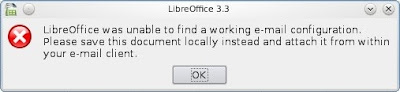 LibreOffice es una peaso de suite ofimatica, pero eso no significa que funcione sóla. Para adaptarla a nuestro sistema debemos realizar determinadas configuraciones.
LibreOffice es una peaso de suite ofimatica, pero eso no significa que funcione sóla. Para adaptarla a nuestro sistema debemos realizar determinadas configuraciones. 
