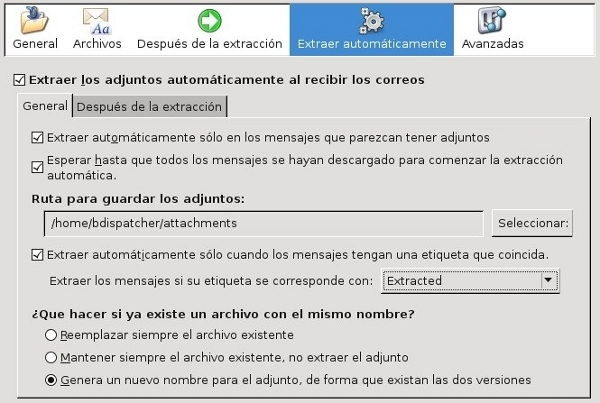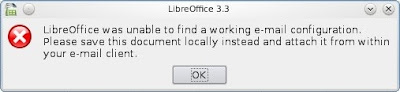Lo reconozco. No todos los días está uno con la guardia bien alta, y cuando por despiste o cansancio la bajas un poco, toma hostiazo!!!
Resulta que el día de hoy no es que haya sido especialmente duro, pero sí que acumulo demasiada mierda en la cabeza por lo profesional y también en lo personal y eso, pues no ayuda a estar lo lúcido que hace falta para afrontar las tonterías diarias de los $lusers.
Venía yo de otra sede cuando sólo restaba algo menos de una hora para terminar la jornada, y venía con esas prisas y ese sudorcillo propios de tener más lío que tiempo para desliarme. Caminaba derecho hacia la syscave, cueva en la que normalmente me refugio de los $lusers, cuando al pasar por el despacho de Mr. Om oigo algo que me pone en alerta.
Mr. Om es alto, delgaucho y dergabao. Tiene un andar tranquilote, con pasos laargos y arrastra los talones con cada zancada. Pinta las pocas canas caracoleadas que le asoman entre sesión y sesión de JustForMen, todas ellas y los demás también peinados hacia atrás con más grasilla que gomina. Se apoya sobre la mesa con los antebrazos cruzados de forma que aunque usa el ratón con la diestra, lo tiene colocado más bien a la siniestra. Si preguntas por él a los demás $lusers no creo que muchos sepan decirte a qué se dedica y pocos que no sepan decirte a que no. Yo lo clasifico dentro del grupo de los indios, debido entre otras cosas a que pasa la mayor parte del tiempo echando humo, sentado contemplando la pantalla del PC como si estuviese ante la tele de los Poltergeist y estuviese viendo algo más allá, o con el resto de vacas sagradas haciendo piña en el bar.
A la puerta de su despacho estaba la Sra. Potato, sujetando el saco que mal esconde su fealdad con una basta cuerda de esas que llevan los monjes de clausura. Es curioso porque a pesar de tener pinta de ser un juguete de plastilina maltratado por un niño cabroncete, es un cuervo, negro y oscuro en todo lo que hace, dice y piensa.
No me ve llegar y justo cuando paso junto a ella la oigo graznar:
- Qué coño! Cómo los desgraciaos estos no nos dejan instalar programas aquí no hay quién trabaje.
Vaya argumento de mierda. Me ve justo cuando termina el graznido y se aleja mientras mueve las piernas y la grasa que se adivina bajo el saco, como bailando al son de músicas distintas.
Al su vez, Mr. Om sale de su hechizo televisivo y me espeta un:
- Oye, échame una mano con esto.
- Tranquilo majo, que suelto el petate en la syscave y vengo enseguida.
Miro la pantalla del teléfono y sólo tengo 3 llamadas perdidas, tampoco es tanto! Vuelvo y comienza el show:
- Dime, qué pasa?
- Que quiero abrir esto que me ha enviado correos y no me deja.
- A ver, ¿qué es lo que quieres abrir?
Mientras señala la única ventana que flota sobre el escritorio de su Microsoft Windows XP con varios cores, me muestra lo holgazán y a su vez zoquete que es haciendo clic repetidamente sobre uno de los archivos que muestra 7zip todavía sin descomprimir, uno con el icono de Adobe PDF.
- ¿Qué narices es eso?
- Es de la empresa de mensajería, y lo tengo que abrir.
- A ver, déjame un momento.
Descomprimo el paquete en una carpeta sobre el escritorio, y le digo que pruebe de nuevo, sobre lo que supongo es un nuevo programa para generar etiquetas postales o algo así. Se encorva de nuevo, y comienza el ritual, cruce de manos, ojillos hipnóticos, y clic, clic, clic.
- Nada, lo ves?
- Venga, levanta y déjame que tengo mucho lío y poco tiempo que perder.
Me siento y sin pensar voy a lo fácil.
Inicio -> Ejecutar -> cmd y pulso intro.
runas /user:administrador cmd.exe
cd c:/Documents and Settings/mrom/Desktop/mesajeria/
etiqueta.exe
Nada, ni sensación. El cursor muestra el reloj de arena, la flecha y el cursor de arena de nuevo tras unos instantes.
- ¿No tiene esto instrucciones? ¿Donde están?
- No, venía sin instrucciones.
- Ya, y quién te lo ha traído?
- Me lo han enviado por email.
- A ver que lo vea.
Me lo enseña y se me queda la misma cara de lerdo que a él, y no es debido a un contagio por proximidad. Tras leer el contenido del email veo claramente lo sucedido. Miro el remitente pero no me cuadra, CRTL+U para ver el mensaje sin formatear y ahora está claro al 110%.
- ¿Pero tú esperabas este email?
- No, bueno sí, aunque no sé si ese. He pedido un paquete y como me ha llegado ese email, y ponía que no había nadie en la dirección de recogida pues quería imprimir el recibo, aunque me lo envían aquí a la oficina.
- Y claro, eso no te ha parecido raro, porque como no os aviso de estas cosas.
Y me callo por no escupirle a la cara cuatro verdades, para centrarme en lo que estoy, y porque se la han metido a él, y en parte también a mi como administrador, ni más ni menos.
Abro el navegador y apunto a www.virustotal.com, subo el archivo, y el aviso de que ese MD5 ya está en su base de datos, me avisa de lo que ya sabía. Virus!!! según más de la mitad de los motores lo detectan como tal, y por supuesto, y como el puto Murphy me ronda últimamente, nuestro antivirus corporativo no es uno de ellos. Y la muy cerda gruñendo porque no pueden instalar programas!!!
- Ala! Cagada del 12!!
- Apaga el ordeñador y me lo llevas al taller.
- ¿Qué pasa?
- Que no hacéis ni puto caso a lo que os digo coño!! Y que te quedas sin PC hasta nuevo aviso. Mañana si tengo tiempo lo intento limpiar o te pongo otro y empezamos con este from scratch.
Lo reconozco, culpa mía, de poco valen las excusas, me han pillado con la guardia baja, y zas!!! en toda la boca!!!
Ahi alguien ahí?